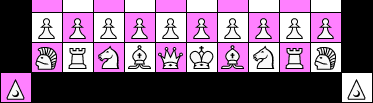Comments/Ratings for a Single Item
Stephen Pribut's Rec.games.chess.misc FAQ are actually located at http://www.drpribut.com/sports/chessfaq.html .
 Nick Wedd wrote on Wed, Apr 2, 2003 05:38 PM UTC:
Nick Wedd wrote on Wed, Apr 2, 2003 05:38 PM UTC:The page http://www.chessvariants.com/xiangqi.html gves the rules of XiangQi, and works perfectly well with InternetExplorer. But if I try to read it with Netscape4, it automatically forwards me to the page http://rcm.amazon.com/e/cm?t=thechessvariantp&l=st1&search=chinese chess&mode=books&p=15&o=1, which does not exist. Nick
Hello to all at Chess Variants,
The 2004 edition of the Chesmayne Chess
Dictionary is now back on-line at:-
http://chess-dictionary-chesmayne.net
Yours sincerely,
Raymond Reid. Laurent Dubois wrote on Tue, Apr 20, 2004 07:26 AM UTC:Excellent ★★★★★
Laurent Dubois wrote on Tue, Apr 20, 2004 07:26 AM UTC:Excellent ★★★★★here is a variant of chess: http://membres.lycos.fr/laurentduboislaurent/zzchess.htm playing chess on a draught board with the addition of a piece: the 'zig-zag', which can move as many cases as one wants horizontally or vertically zigzagging. Cordially Laurent Dubois http://www.laurentdubois.com
 Steve wrote on Sun, Apr 25, 2004 08:53 AM UTC:Excellent ★★★★★
Steve wrote on Sun, Apr 25, 2004 08:53 AM UTC:Excellent ★★★★★ Steve wrote on Fri, Nov 19, 2004 11:59 PM UTC:Excellent ★★★★★
Steve wrote on Fri, Nov 19, 2004 11:59 PM UTC:Excellent ★★★★★This is really freaky! I was taught a game by my uncle about thirty years ago (im 43 now) called Martian Chess. The pieces were a Freezer (upside-down rook), chamelion (bishop), coordinator (knight), long leaper (queen), retractor (king) and Flanker (pawn), but all at the same time, no normal pieces. It was one of the best games I ever played and I even taught my kid and he thinks it's cool too. This is the first time I've ever seen anyone that ever heard of this stuff in my entire life. What a mind-blower! Sincerely, Steve
The rating is for the new layout of the page. One thing I find annoying about it, though, is the way the page instantly jumps to a certain spot whenever you click on anything. In my opinion, it would be easier to navigate if it just sat where it was.
 Greg Strong wrote on Thu, Mar 31, 2005 01:41 AM UTC:
Greg Strong wrote on Thu, Mar 31, 2005 01:41 AM UTC: Greg Strong wrote on Thu, Mar 31, 2005 02:07 AM UTC:
Greg Strong wrote on Thu, Mar 31, 2005 02:07 AM UTC: Greg Strong wrote on Fri, Apr 1, 2005 12:50 AM UTC:Excellent ★★★★★
Greg Strong wrote on Fri, Apr 1, 2005 12:50 AM UTC:Excellent ★★★★★Sweeeet! All works fine now under IE. That being said, I have heard so many people tell me that they are running FireFox that I guess I should at least look at it. This new feedback page is excellent.
Browsers running under Windows XP:
Opera 7.51 (my preferred browser): When the content is hidden (i.e. before I select an item or when I select an item which opens a submenu), a small rectangle of the lavender background color (#ddccdd) is visible. When I click on any item which opens a submenu, it jumps down the page, so that the line reading 'Written by...' is at the top of the screen. When I scroll back up and click on any menu or submenu item which doesn't open another menu, the appropriate content displays on the right, with the top of the #fedead-colored box aligned with the top of the screen.
Mozilla Firefox 1.0: As with Opera, a small lavender rectangle is visible, but with a different size, shape, and location. When I click on any menu item, the top of the screen neatly bisects the question 'What do you want to do?' and the appropriate content displays on the right.
Netscape 7.1: Behaves identically to Firefox. Not surprising, since Netscape is essentially Mozilla.
M$ Aieee! 6.0.2900.2180.xpsp_sp2_rtm.040803-2158: The full content is visible as the page loads, and instead of the small lavender rectangle seen in other browsers, we have a larger lavender rectangle, whose height always matches the height of the visible portion of the menu tree, and whose width changes every time a different submenu is opened. Clicking on menu items sometimes causes the screen to jump vertically, but only slightly.
Browsers running on a Red Hat Linux system consigned to the 'care' of a Windows devotee:
Netscape Communicator 4.8: Reports two JavaScript errors as the page loads; I assume these are due to an obsolete browser running an obsolete version of JavaScript. The entire menu tree is immediately visible. Clicking on any menu item causes the screen to jump to a seemingly arbitrary point, with an apparent preference for the very bottom of the page. The content which should be associated with the various menu items is nowhere to be found.
Mozilla 1.0.2: When no content is displayed, there is a lavender rectangle at the far right of the screen. This rectangle is equal in height to, and aligned vertically with, the heading 'What do you want to do?'. It is also only slightly wider than this heading, and its width remains fixed when content is opened. Thus the text displays in a very narrow column, with much wasted space in the center of the page. The vertical positioning of the page is exactly as in the Windows version of Firefox.
Konqueror 3.0.5a-0.73.4: The menu tree expands and contracts properly, and clicking on any item causes the screen to jump to the top of the page (which is in my opinion the most sensible place to jump to if you have to jump somewhere). The content which should be associated with the various menu items is nowhere to be found.
General comments reflecting my taste in web design: The fancy JavaScript and CSS stuff would be great, if it worked flawlessly. But if the content can't be gotten to, or if navigating the menus causes jumping to nonintuitive points on the page, it's not worth it. Form should follow function. Also, since so few browsers make a serious attempt to comply with standards, any time you tune something for one or two browsers, you're probably breaking it for the rest.
Now, I only pretend to know HTML, and I know almost nothing about JavaScript or CSS, so forgive me if this is a stupid question: Why are HREFs and NAMEs necessary at all?
25 comments displayed
Permalink to the exact comments currently displayed.